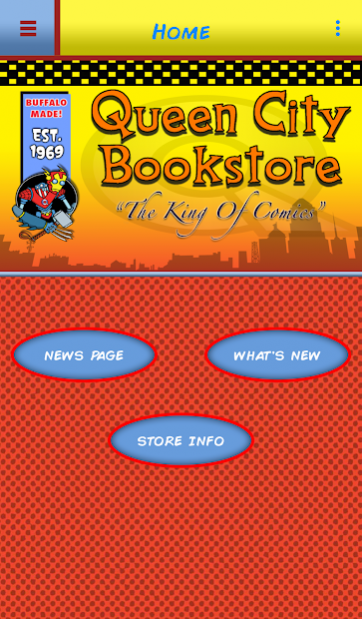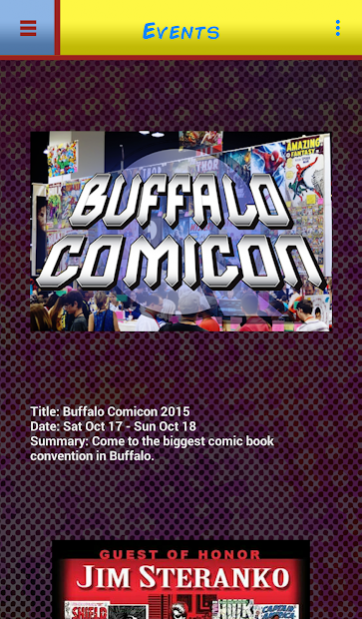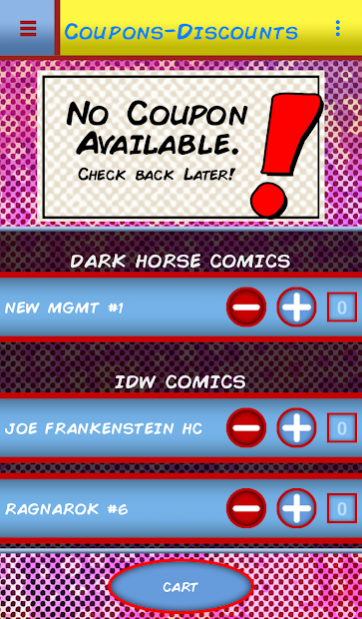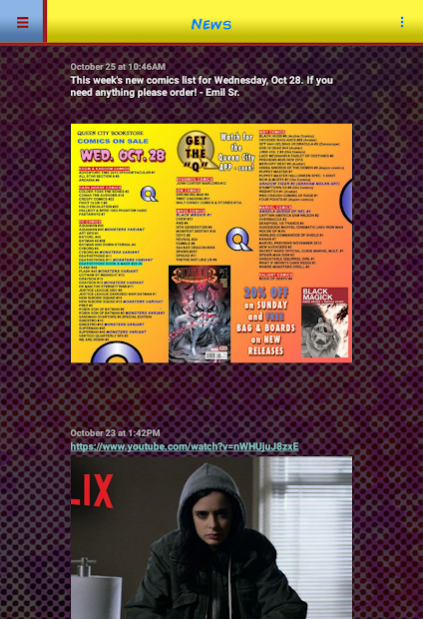Queen City Comic Books 1.3.1
Free Version
Publisher Description
Your weekly NEW RELEASE COMIC BOOK app.
MOBILE CUSTOMER PERKS:
- Order weekly new release comics.
- Receive bag and boards with order option.
- Avoid waiting in long lines.
- One day only super-specials.
ADDITIONAL FEATURES:
- Bi-weekly specials coupon.
- Customer comment section.
- Bulk comic books deals.
- Buffalo Comicon updates (COMING SOON)
- New release graphic novels at 30% off (COMING SOON)
- Advance Buffalo Comicon 2016 ticket specials (COMING SOON)
Simply order through our app and just pick-up order at Queen City Bookstore
TECHNICAL ORDERING DATA:
Comics can only be held for 7-days. If not purchased before next week's arrivals they will go back onto the shelves. We do NOT mail anything unless prior arrangements are made with QCBS INC. management. Larger orders may be suspect to availability. Smaller independent titles may not be in heavy quantity so not all titles listed may be available. Anything sold out will go directly to "back order". Not all back orders are guaranteed, though on average 85-100% due restock in 5-7 days. All sales final. No returns accepted. By ordering through this app you totally agree to the rules put in place. © & ™ 2015 Queen City Bookstore INC.
About Queen City Comic Books
Queen City Comic Books is a free app for Android published in the Kids list of apps, part of Education.
The company that develops Queen City Comic Books is Mogabi. The latest version released by its developer is 1.3.1.
To install Queen City Comic Books on your Android device, just click the green Continue To App button above to start the installation process. The app is listed on our website since 2019-12-28 and was downloaded 5 times. We have already checked if the download link is safe, however for your own protection we recommend that you scan the downloaded app with your antivirus. Your antivirus may detect the Queen City Comic Books as malware as malware if the download link to co.ethosstudios.queencity is broken.
How to install Queen City Comic Books on your Android device:
- Click on the Continue To App button on our website. This will redirect you to Google Play.
- Once the Queen City Comic Books is shown in the Google Play listing of your Android device, you can start its download and installation. Tap on the Install button located below the search bar and to the right of the app icon.
- A pop-up window with the permissions required by Queen City Comic Books will be shown. Click on Accept to continue the process.
- Queen City Comic Books will be downloaded onto your device, displaying a progress. Once the download completes, the installation will start and you'll get a notification after the installation is finished.